스프링 부트 Thymeleaf, HtmlUnit
Thymeleaf
- 스프링 부트가 자동 설정을 지원하는 템플릿 엔진
- FreeMarker
- Groovy
- Thymeleaf
- Mustche
- 스프링 부트에서 JSP를 권장하지 않는 이유
- 스프링 부트는 독립적으로 실행가능한 임베디드 톰캣으로 애플리케이션을 빠르고 쉽게 만들어서 배포하길 바란다.
- JSP를 사용하면 JAR 패키징 할 때는 동작하지 않고, WAR 패키징을 해야 한다.
- Undertow는 JSP를 지원하지 않는다.
기본적으로 자동설정이 적용이 되면 동적으로 생성되는 뷰는 resources/templates에서 찾게 된다.
Thymeleaf를 사용하려면 다음과 같은 의존성을 추가해야 한다.
1
2
3
4<dependency>
<groupId>org.springframework.boot</groupId>
<artifactId>spring-boot-starter-tymeleaf</artifactId>
</dependency>
- 테스트 코드 작성
1
2
3
4
5
6
7
8
9
10
11
12
13
14
15
16
17
18
19
20
21(SpringRunner.class)
@WebMvcTest(SampleController.class)
public class SampleControllerTest {
MockMvc mockMvc;
public void hello() throws Exception {
// 요청 "/hello"
// - 응답 모델 name : kwon
// - 뷰 이름 : hello
// 뷰의 이름과 모델의 데이터, 렌더링 된 결과를 확인하는 테스트
mockMvc.perform(MockMvcRequestBuilders.get("/hello"))
.andExpect(status().isOk())
.andDo(print()) // 렌더링 결과 확인 (타임리프라 가능)
.andExpect(view().name("hello")) // 뷰의 이름
.andExpect(model().attribute("name", is("kwon"))) // 모델의 데이터
.andExpect(content().string(containsString("kwon")));
}
} - 뷰의 이름과 모델의 데이터, 렌더링 된 결과를 확인하는 테스트
- Thymeleaf에서 렌더링한 HTML을 확인할 수 있다.
- 소스 코드 작성
- SpringbootmvcApplication.java
1
2
3
4
5
6
7
public class SpringbootmvcApplication {
public static void main(String[] args) {
SpringApplication.run(SpringbootmvcApplication.class, args);
}
} - SampleController.java
1
2
3
4
5
6
7
8
9
10
11
12
public class SampleController {
("/hello")
public String hello(Model model){
// 여기서 리턴하는 String은 뷰의 이름
// @RestController가 아니기 때문에 응답의 본문을 리턴하는 것이 아님
// 데이터는 model에 담음
model.addAttribute("name", "kwon");
return "hello";
}
} - Model 객체에 name:kwon 을 추가
- 템플릿 작성
- resources/tamplates/hello.html
1
2
3
4
5
6
7
8
9
10
11
12
<!--xml 네임스페이스를 추가해야함(th)-->
<html lang="en" xmlns:th="http://www.thymeleaf.org">
<head>
<meta charset="UTF-8">
<title>Title</title>
</head>
<body>
<h1 th:text="${name}">Name</h1>
</body>
</html> - Thymeleaf를 사용하려면
xmlns:th="http://www.thymeleaf.org"를 추가하는 것이 반드시 필요한다. - 값을 성공적으로 받아온다면
${name}에 넘어온 kwon이 출력될 것이고, 아니라면 Name가 출력될 것이다.
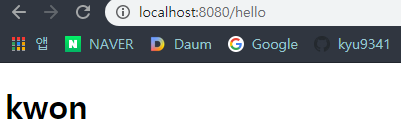
HtmlUnit
- HtmlUnit : HTML을 단위테스트 하기 위한 툴
- 템플릿 뷰 테스트에 유용
다음과 같은 htmlunit 의존성을 추가한다. (scope이 테스트 이므로 테스트할 때만 사용)
1
2
3
4
5
6
7
8
9
10<dependency>
<groupId>org.seleniumhq.selenium</groupId>
<artifactId>htmlunit-driver</artifactId>
<scope>test</scope>
</dependency>
<dependency>
<groupId>net.sourceforge.htmlunit</groupId>
<artifactId>htmlunit</artifactId>
<scope>test</scope>
</dependency>테스트 코드
1
2
3
4
5
6
7
8
9
10
11
12
13
14(SpringRunner.class)
@WebMvcTest(SampleController.class)
public class SampleControllerTest {
WebClient webClient;
public void hello() throws Exception {
HtmlPage page = webClient.getPage("/hello");
HtmlHeading1 h1 = page.getFirstByXPath("//h1");
assertThat(h1.getTextContent()).isEqualToIgnoringCase("kwon");
}
}h1태그의 정보를 얻어서 테스트를 수행한다.
참조
https://www.inflearn.com/course/%EC%8A%A4%ED%94%84%EB%A7%81%EB%B6%80%ED%8A%B8/dashboard